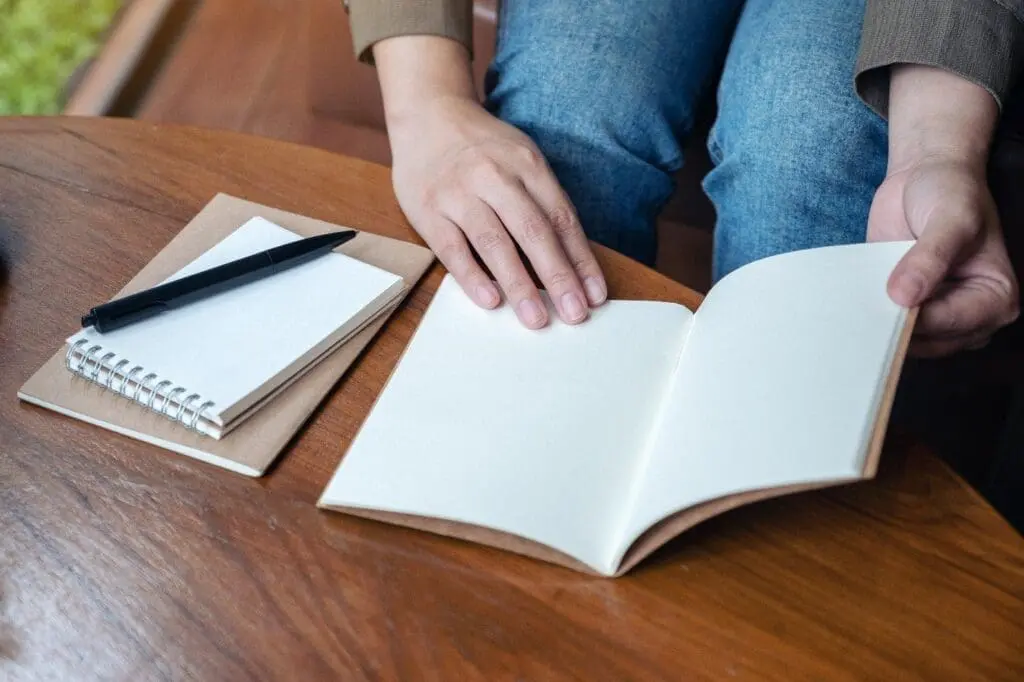ServiceNow Passport: San Diego Edition, Next Stop “Developer Tools & Advanced Administration Capabilities”
If you’re a ServiceNow developer or system administrator, you’ll love what the new San Diego release offers. ServiceNow’s San Diego release comes jam-packed with new features specifically designed for ServiceNow developers and system administrators. In this final stop on your San Diego Passport journey, let’s take a quick look at just a few of the developer tools and advanced administration capabilities in ServiceNow’s newest release.
Automation Engine – Integration & Robotic Process Automation Hub

As an expert in ServiceNow Development, you likely haven’t gone a whole week without someone asking you how to connect ServiceNow to a dozen other enterprise systems in a complex web of high-speed (and highly dependable) interactions. So it can certainly be a challenge to ensure that you can provide a quality integration between systems and create that integration quickly to help the business realize immediate value. ServiceNow’s new Automation Engine comes to the rescue here.
The existing Integration Hub has been improved and can be tied together with the new Robotic Process Automation (RPA) Hub to automate and connect anything and everything to ServiceNow. The Automation engine provides hundreds of connectors to third-party systems; setting up involves little to no code.
An additional resource included in our Developer Tools and Advanced Administration Capabilities is the Robotic Process Automation Hub. It contains a fantastic suite of tools that empower ServiceNow developers and administrators by easily automating everyday tasks in the new ServiceNow Polaris UI. For example, RPA bots execute the more annoying, tedious, and time-consuming tasks in ServiceNow, so you can eliminate repetitive actions and allow your business users to get back to the important stuff. Read up more on the new ServiceNow Automation Engine here.
Retry Policies for the Integration Hub
Let’s talk about trust and dependability for a moment. It should never really be a matter of chance whether the processes that drive your particular brand of business innovation work or don’t work. But, if you’re anything like us, you want to make sure that when you set up an integration with ServiceNow and any other system, you are setting it up for success in the future, ensuring that disruptions to performance are dealt with quickly and efficiently.
That’s where Retry Policies for the Integration Hub come in. By leveraging Retry Policies in your ServiceNow Flows, you can automatically re-run a failed API or other integration requests when encountering an unexpected error in the network or when reaching the request rate limits of a given system. In addition, you can configure Retry Policies to wait a specific amount of time before retrying any request, and can be modified to send multiple requests if needed.
Also, you can define failure conditions in your Flow to ensure that priority incidents can be created for your fulfillment teams if the Retry Policy fails to establish a connection. There’s no more waiting for someone to report an issue with your integration long after it happens! You can learn more about Retry Policies and creating dependable ServiceNow Flows here.
Breakpoints for the Automated Test Framework
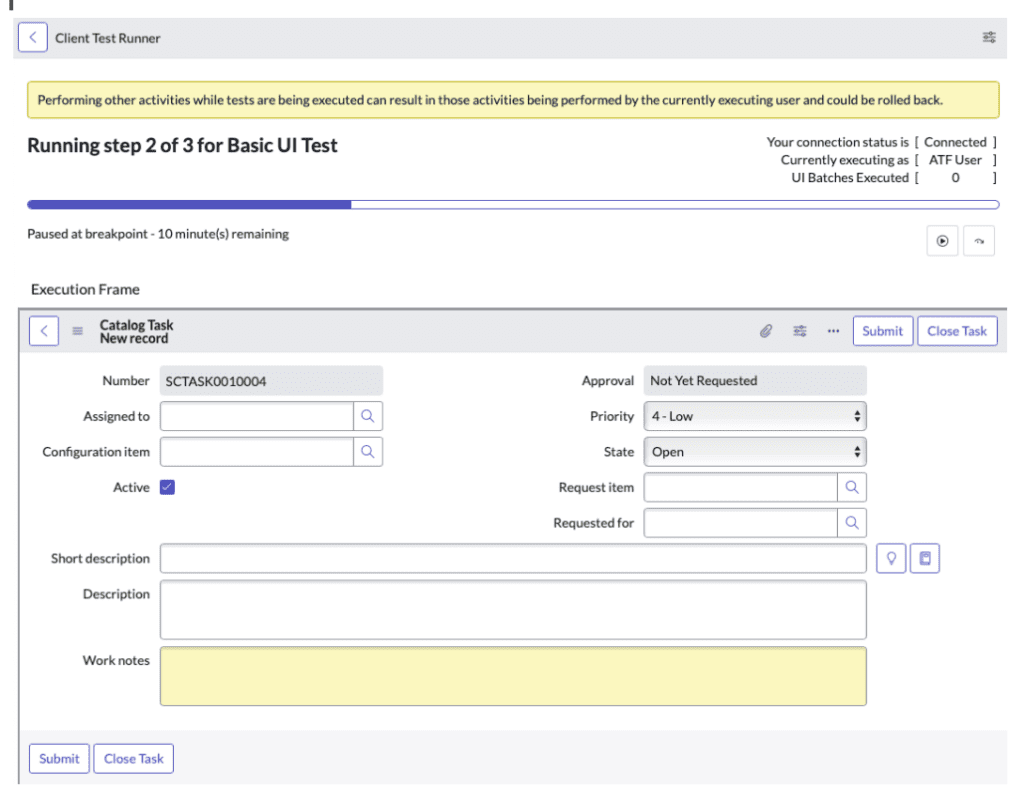
And finally, let’s talk about an enhancement to the already phenomenal Automated Test Framework in ServiceNow. If you’ve used ATF tests before, you know that automated testing saves dozens (or hundreds) of hours of manual validation during upgrades, patches, or regular development. But before the San Diego release, it could sometimes be challenging to run a full test and see all the actions completed in the separate ATF execution window. What happens if you saw something unexpected and were hoping to pause and investigate? Well, now, with Breakpoints for ATF, you can!
Breakpoints are user-specific and can be set up for any test step in the Automated Test Framework. When running a test, the system will pause at the breakpoint. This allows you to determine what exactly happened during the previous test steps. Then you can continue forward once you are satisfied with your investigation. Breakpoints are a powerful new tool that allows ServiceNow administrators to monitor their automated tests better and more easily remediate issues. Take a look at the configuration docs for Breakpoints here to learn more.
Well, folks, that wraps up our ServiceNow Passport series for Developer Tools and Advanced Administration Capabilities for the San Diego Release. Thanks for sticking with us on this leg of the journey! We hope you were able to learn a few more things about what ServiceNow can offer your organization.
Are you interested in staying in San Diego a little longer? To hear more about what ServiceNow can do for you reach out to Milestone. We can help you continue your service management journey.
Additional Developer Tools and Advanced Administration Capabilities Topics
Before you go, take a look back at some of the best San Diego highlights from our Milestone blog:
“How I Learned to Stop Worrying and Embrace Polaris UI”
“Flow Designer and Polaris UI”
“Accessibility Testing Tips & Tricks”
We’ll see you next time on the Milestone Express! Safe travels!