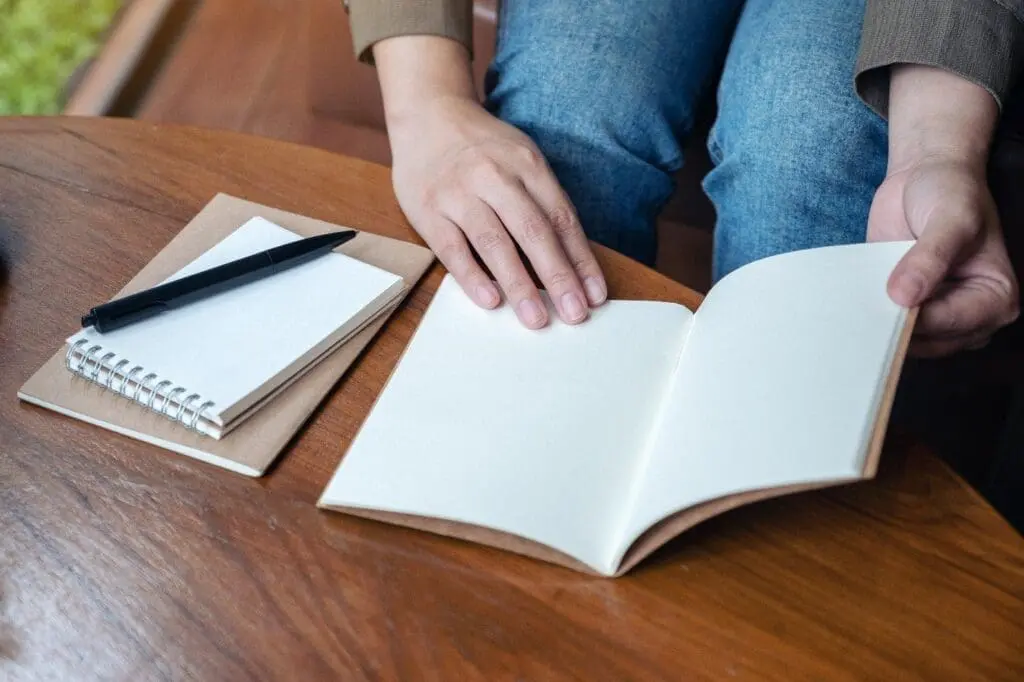Service Level Agreements Decoded: A Closer Look at Three Common Ones
Help with Service Level Agreements
When considering Service Level Agreements (SLAs), it’s important to remember that an SLA is intended to clarify the expectations between the client/customer and the service provider.
Here’s a quick look at three common SLA types and structures.
SLA: 101
A Service Level Agreement (SLA) is a commitment between a service provider and a customer to provide quality, availability, timeliness and/or responsibilities. These are often outlined in a contract, where the SLA name, definition, performance metrics and calculations are agreed upon. These SLAs often have thresholds set as measurable metrics that illustrate how often the SLA must be met before the contract stipulations are breached. These thresholds often come with penalties to help reinforce the SLA requirements.
In essence, having an SLA allows for transparency about what the service level targets are as well as what happens if the required targets are not met. With a service level agreement in place, clients/customers and service providers are protected.
The main components of an SLA
A service level agreement states what the two parties want to achieve with their agreement along with an outline of the responsibilities of each party, including expected outputs with performance measures.
- A service level agreement usually has a duration period that is specified in the agreement (i.e., the task must be completed within 24 hours).
- All the services that are included in the agreement are described and can also contain details regarding procedures for monitoring the performance of the services as well as problem-solving procedures.
- SLAs often have a required percentage of time for the SLA to be met and allows for a margin of error. For example, a contract can require a speed to respond to new Incident tickets that’s within one hour of a ticket being created. The service provider is required to meet this SLA 90% of the time during agreed upon standard business hours.
Three Common SLAs
-
Speed to Respond (STR)
SLAs usually specify response time criteria that must be met.
- Purpose – Track the time a record is acknowledged by the support team and communication is sent to the client/customer to confirm receipt.
Proposed Configuration:
SLA Name |
Duration |
Start Condition |
Pause Condition |
Stop Condition |
Schedule |
Target |
| STR_1HR | 1 business hour | Active is True | n/a | First Customer Update is NOT empty | Sunday 7:00PM to Friday 5PM (PST) 24/5 | > 95% |
| Assignment Group is “[Team Name(s)]” |
Pro Tip: Things to consider with this SLA: ensure that the update to the client/customer is meaningful and not just an auto-response sent from ServiceNow to them.
-
Time to Escalate (TTE)
Multi-tiered support structures often require records to be escalated to other teams, if the issue can’t be resolved at the previous level or for management visibility. In these cases, it can be important to understand the time it takes a Tier 1 team to triage, troubleshoot and then escalate tickets to a Tier 2 team.
This type of SLA ensures that a ticket is either being resolved at the lowest support level or escalated to a team that can provide the appropriate level of support. This SLA can be set up at varying levels (T1-T2, T2-T3, etc.) to better manage the escalation process between teams.
- Purpose – Track the time it takes for a team to triage and either escalate the ticket or resolve a ticket.
Proposed Configuration:
SLA Name |
Duration |
Start Condition |
Pause Condition |
Stop Condition |
Schedule |
Target |
| TTE_ | 3 Business Days | Active is True | State is “Awaiting User”OR “Resolved” | Assignment Group is “[Tier 2 Team Name”] | Sunday 7:00PM to Friday 5PM (PST) 24/5 | >95% |
| Assignment Group is “[Tier 1 Team Name]” |
Pro Tip: Depending on your team structure, it may be necessary to adjust the Start/Stop conditions and refine the SLA to meet your needs. The “cancel” condition can be set up to cancel this ticket if the ticket is resolved before escalating.
-
Time to Resolve (TTR)
When a service provider is setting up a new implementation, this SLA is typically put in use. This SLA assists with understanding how long issues or requests take to resolve.
- Purpose – Track the time from record creation to resolution.
Proposed Configuration:
SLA Name |
Duration |
Start Condition |
Pause Condition |
Stop Condition |
Schedule |
Target |
| TTR_3BD | 3 Business Days | Active is True | State is “Awaiting User”OR “Resolved” | “State is Closed” | Sunday 7:00PM to Friday 5PM (PST) 24/5 | >95% |
| Assignment Group is “[Team Name(s)]” and Severity is “3” |
Pro Tip: Before setting up the configuration requirements, consider how the SLA should be stated: is this the client/customer desired resolution time or the actual time the service provider takes to resolve an issue.
Service Now provides an easy-to-use, straightforward approach to building simple as well as more complex SLAs, which allow for adjustments to meet contractual needs. Milestone can help with creating effective SLA agreements that ensure expectations are being met. Contact our team to get started.
Read more