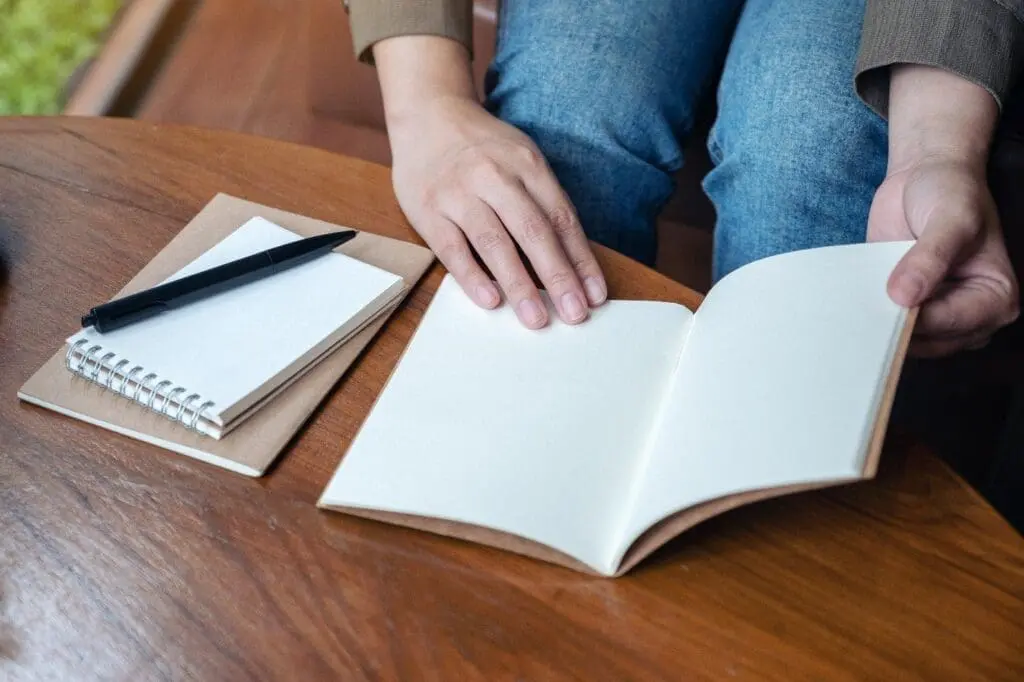ServiceNow Passport: San Diego Edition, Next Stop, “Accessibility”
Continuing your journey to San Diego, let’s talk about something essential that goes into all ServiceNow testing, and that is Accessibility.
Accessibility has become a new front in advancements to ensure all websites, including the ServiceNow interface areas, are accessible and available to as many individuals as possible.
Traditionally, the Accessibility focus was on supporting individuals with visual impairments. Still, the movement to improve the User Interface’s availability and usability for all audiences has expanded the term and encompasses individuals using mobile devices and slow network connections.
ServiceNow follows WCAG and ADA compliance standards
ServiceNow is working hard to resolve as many Accessibility issues as possible, using current Web Content Accessibility Guidelines (WCAG) and Americans with Disabilities Act (ADA) compliance standards.
To better understand these challenges, let’s review WCAG. WCAG is a set of recommendations for making Web content more accessible, primarily for people with disabilities and all user agents, including highly limited devices, such as mobile phones. They are part of a series of web accessibility guidelines published by the Web Accessibility Initiative of the World (WAI).
Since its initial introduction in 1995, there have been multiple iterations of the WCAG guidelines to reflect websites’ increasing functionality and changing nature. The most significant updates were the publishing of WCAG 2.0 (2008) and WCAG 2.1 (2018).
Each iteration adds new requirements, also known as success criteria, for improving Accessibility. These success criteria fall under four main accessibility principles – perceivability, operability, understandability, and robustness.
WCAG 2.0 originally listed 61 different success criteria. Then WCAG 2.1 expanded upon these with 17 additional success criteria that acknowledged the increasing need for mobile Accessibility. It also recommended extra support for people living with low vision and cognitive and learning disabilities.
WCAG 2.2 is scheduled to be completed and published by September 2022.
A tool used to test WCAG compliance is Fast Pass
A tool used to evaluate this WCAG compliance is Fast Pass. Fast Pass is a lightweight, two-step process that helps developers identify common, high-impact accessibility issues in less than five minutes.
Automated checks – the tool automatically checks for compliance with dozens of accessibility requirements—axe-core powers our automated checks.
Examples of WCAG compliance issues include using the Nonvisual Desktop Access (NVDA) reader, an option to select a button, read a valid editable field, or describe a link that is not working correctly. As you can imagine, when working with the UI, particularly if one has visual impairments, using a tool such as NVDA or Job Access With Speech (JAWS) is critical to ensure that all available options are being announced and announced appropriately. Any issues with this functionality could mean that the user will not be able to use the tool to complete their specific tasks.
With each new release, there is always more work to be done
While ServiceNow is working hard to remedy all WCAG compliance concerns through every new release, more work remains.
ServiceNow is making this a primary effort, and working closely with its clients, such as Microsoft, is commendable. It will help countless individuals to use the tool effectively and with as little downtime and frustration as possible.
Next time you are using ServiceNow, consider the implications of WCAG and ensure your instance is compliant. It brings a new perspective on creating a successful UI and how it can be readily available to all audiences.
Learn more about how Milestone ServiceNow experts can help you. Visit our ServiceNow Service Management Practice Areas and Offerings page today.